When using playback music for your rehearsal or performance, you want of course the best possible quality. However, with many tracks and limited in storage, a compressed and lossy format like MP3 might be an option.
Lossless, compressed, lossy: what's the deal?
When using one of Replayer's supported audio formats, they each fall into one of these categories:
Lossless
Lossless audio formats, as the name implies, have the best quality, representing the original material as accurately as possible. WAV, FLAC and AIFF (typically) are lossless audio formats.
Compressed
Compressed audio formats try to reduce the amount of data by minimizing redundancy, some also by reducing the quality (becoming lossy). MP3, FLAC, Ogg Vorbis, AAC are compressed audio formats.
Lossy
Lossy audio formats reduce the amount of data by intentionally and carefully omitting audio information, thus deliberately trading quality for smaller size. MP3, Ogg Vorbis, AAC are lossy audio formats.
Compression ratios
To decide how much disk space you can save by using compression, I ran some tests, using the song "Truth" by Lidija Roos, which is 4 Minutes and 42 seconds long, and is a jazz/rap style. Click on the links in the table below to listen to the respective sample.
The following table gives an overview of the disk space needed:
| Format and parameters | File | size (on disk) | Compression rate (compared to the original) | Remarks |
|---|---|---|---|---|
| WAV | n/a | 49.8 MB | 1 | Original (from CD, 16bit 44.1 kHz sampling rate) |
| FLAC | 32.2 MB | 1.5 | Lossless compression | |
| MP3 220-260k VBR | 9.0 MB | 5.53 | No audible degradation | |
| MP3 100-130k-VBR | 4.0 MB | 12.5 | Slight degradation with voice and percussive sounds | |
| MP3 45-85k-VBR | 2.6 MB | 19.2 | very audible degradation overall |
Spectrograms
To get a better understanding of what gets omitted with more compression, I created spectrograms for the original material plus for the three MP3 files linked above. Each spectrogram shows the first few seconds of each variant of the above track (Starting with the drums, then "They tell me I have to..."), in the order of the linked files above. The spectrograms have been created using Sonic Lineup.
The technical, linear spectrogram, showing the full available 22.1 kHz range, clearly shows the spectral degradation:
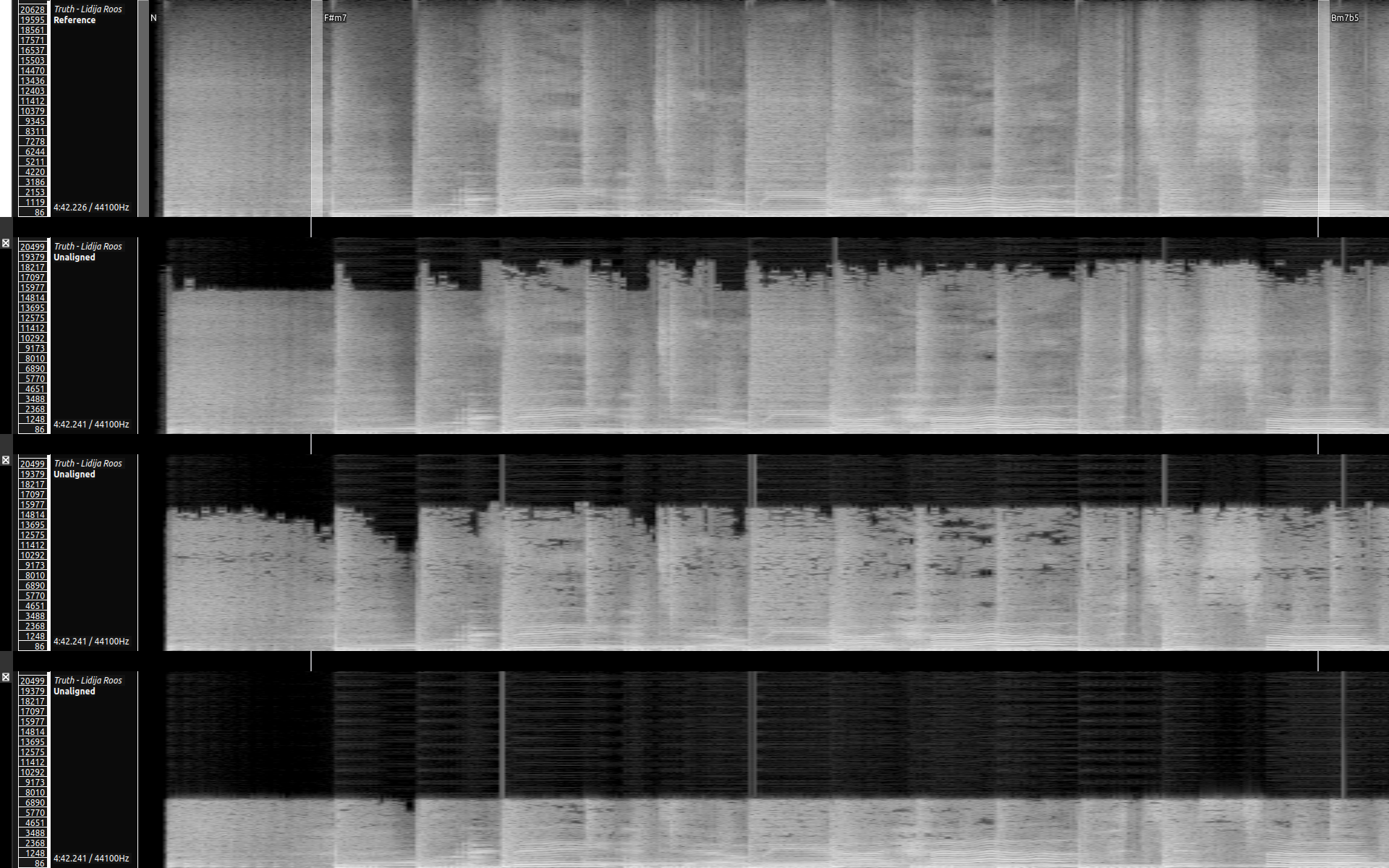 Image: Spectrogram of 4 levels of compression in the full frequency range (Top: Original, no compression; 2nd: MP3 220-260k VBR, 3rd: MP3 100-130k-VBR, 4th: MP3 45-85k-VBR)
Image: Spectrogram of 4 levels of compression in the full frequency range (Top: Original, no compression; 2nd: MP3 220-260k VBR, 3rd: MP3 100-130k-VBR, 4th: MP3 45-85k-VBR)
The reason why these files still sound remarkably good to an average listener despite the compression, is because in the higher frequencies of 14kHz and above, a typical human does not have a good hearing ability. Still, much information in an uncompressed audio file is spent in representing this range. With increasing compression, the information from especially this range is more and more reduced, visible in the increasingly missing energy levels (black spots) in the spectrograms.
For a singer however, to intonate, these ranges are not very important. The following spectrograms show the range up to only about 1.2kHz, where the fundamental tones of up to the musical note D6 reside. Barely any reduction in spectral resolution is visible:
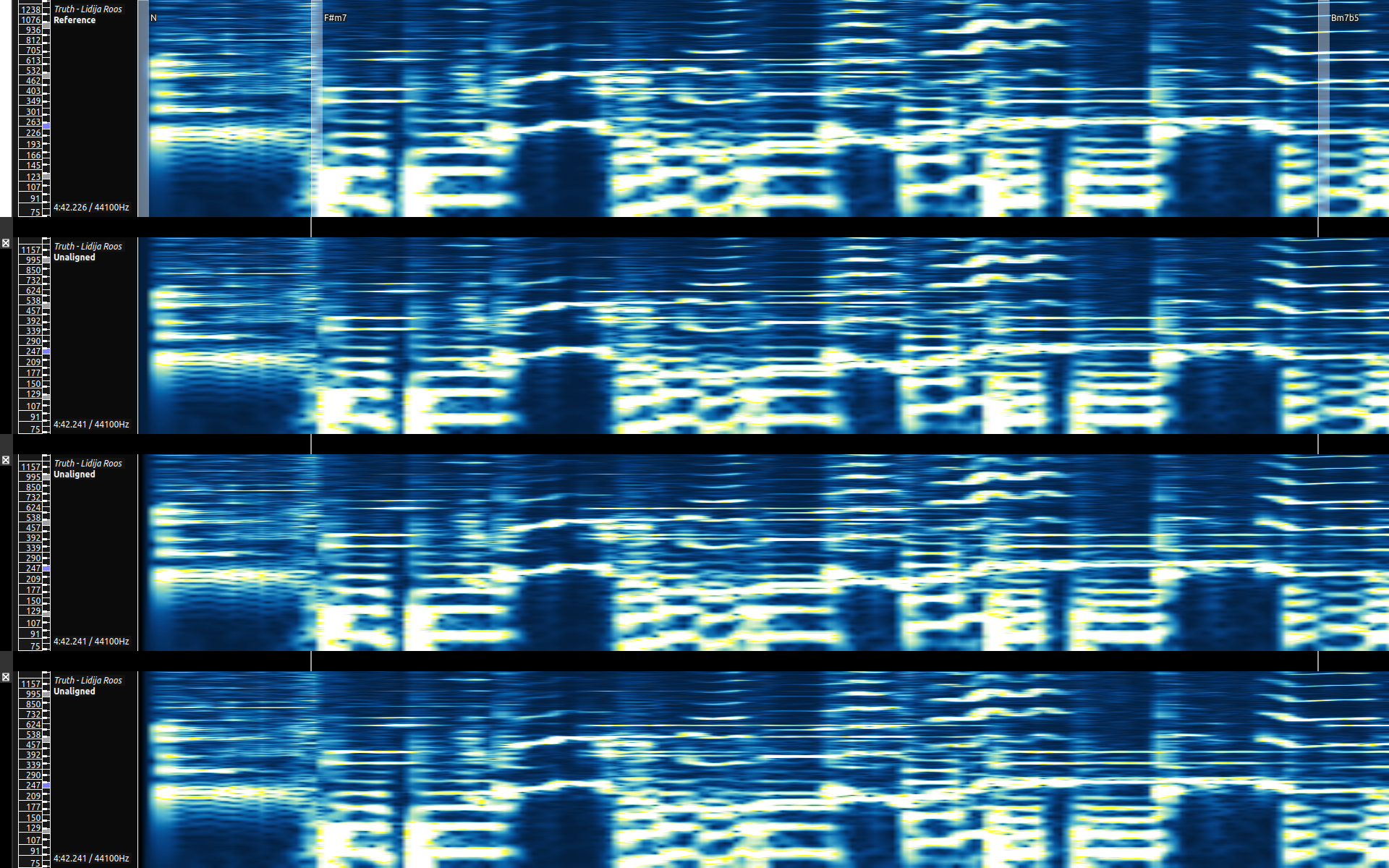 Image: Spectrogram of 4 levels of compression, in the range of up to 1kHz (Top: Original, no compression; 2nd: MP3 220-260k VBR, 3rd: MP3 100-130k-VBR, 4th: MP3 45-85k-VBR)
Image: Spectrogram of 4 levels of compression, in the range of up to 1kHz (Top: Original, no compression; 2nd: MP3 220-260k VBR, 3rd: MP3 100-130k-VBR, 4th: MP3 45-85k-VBR)
Your choice
- For live performances or recordings, where quality is paramount, a lossless format is what you need. WAV is the most compatible option, FLAC might be worth a consideration.
- For practice, rehearsals, and especially when you want to share your tracks over the internet, a lossy format, with resonable compression, makes sense. AAC is best in this scenario, but MP3 is the most compatible option.
