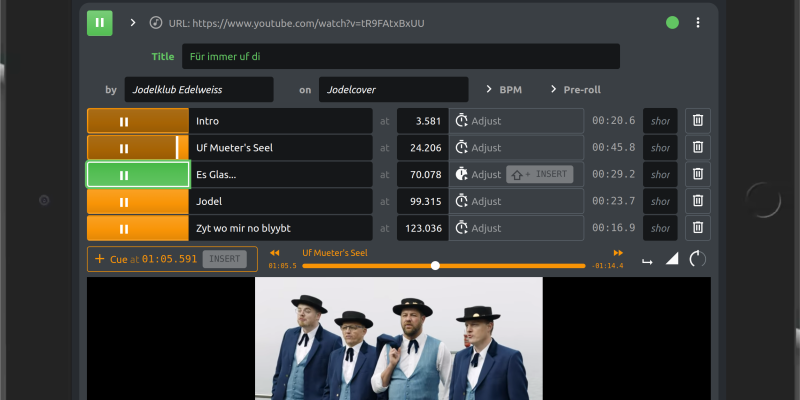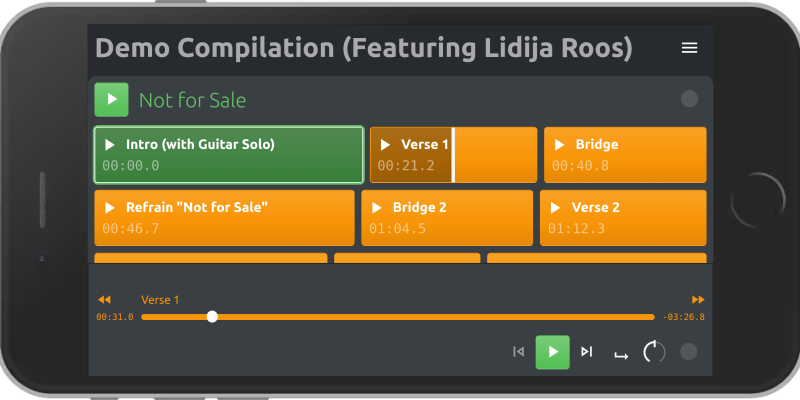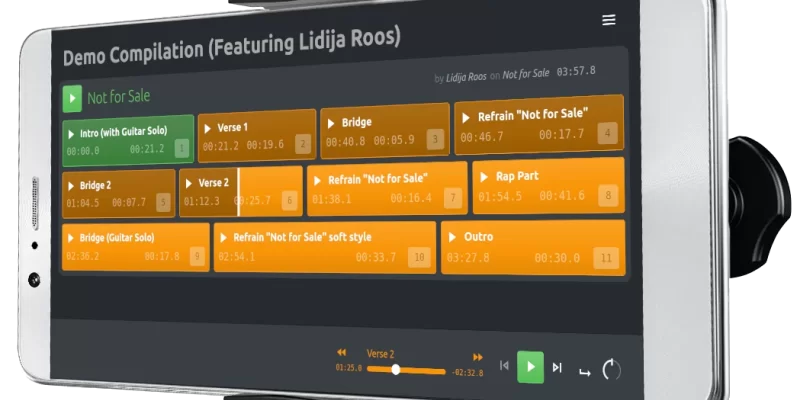Replayer Blog
For rehearsals, a lower audio quality (i.e. lower bitrate), might be acceptable, with the benefit of having smaller ZIP packages. Here's how to convert existing MP3 files in-place, on Ubuntu Linux.
- Un-ZIP the package.
- Run the following script (you might want to adjust the bitrate from 128 bit/...
Starting playback on an audio or video file from a specific point in time is supported out of the box, by all major browsers (except iOS/WebKit*). You do not even need Replayer for that.
When using playback music for your rehearsal or performance, you want of course the best possible quality. However, with many tracks and limited in storage, a compressed and lossy format like MP3 might be an option.
Version 2.0 adds video playback, including YouTube. It shows text files in a compilation. During editing, a waveform view and a peak level meter is available. A customizable pre-roll can be set.
When preparing a compilation for a rehearsal, after you have decided on one of the audio formats supported by Replayer, you might need convert all those files to the target audio format. Here's how to do that.
When preparing a compilation for a rehearsal, after you have decided on one of the audio formats supported by Replayer, you might need convert all those files to the target audio format. Here's how to do that.
Replayer is a free, cue-based media player for rehearsals with playback music. By the click of a button, Replayer starts to play at predefined times in the audio file.